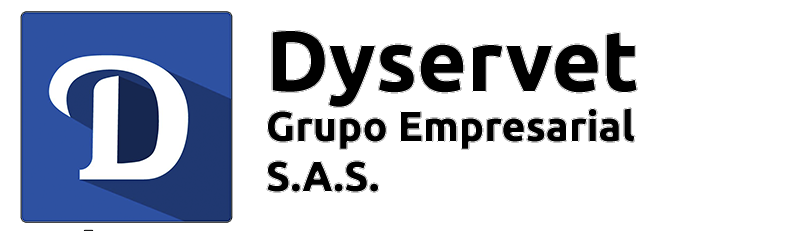Recuerde dejar su comentario y/o like, gracias por el apoyo…
Y recuerde que nos especializamos en:
SOPORTE TECNICO Equipos de Cómputo para Empresas
Prestamos servicios de soporte técnico integral para empresas,.donde por una tarifa fija mensual, cubrimos toda su infraestructura de computadores, servidores, redes y periféricos… Trabajamos en 3 niveles: Telefónico, Remoto y Presencial. Además hay un director – líder de proyectos quien realiza auditorias, presenta informes de servicio, soporte predictivo para evitar fallos futuros, etc Asesorías en adquisición de tecnología, hardware y licenciamiento Control y administración de copias de seguridad, backups y nube para garantizar la integridad de los datos de la compañía.
Contáctenos por Whatsapp: 3023730863 y reciba respuesta inmediata!.
How to downgrade the version of Internet Explorer in Windows?
How to downgrade the version of Internet Explorer in Windows?
When you upgrade the Internet Explorer version to 11, you may encounter the compatibility issue as below.

[the_ad id=’591′]
If you can’t resolve the issue by following the knowledge, you can try to downgrade the Internet Explorer version.
Note: Since Windows 8/8.1 is bundled with Internet Explorer 11, you can’t downgrade the Internet Explorer version.
This knowledge is not suitable for Windows 8/8.1.
1. Make sure the Internet Explorer version is 11.

2. Enter «Control Panel» -> Click «Windows Update».

3. Click «View update history».

4. Click «Installed Updates».

[the_ad id=’591′]
5. Search [Internet Explorer 11] and right click the mouse -> click [Uninstall].

6. Uninstall Internet Explorer 11.

7. Once you restart the system, the Internet Explorer will back to the previous version.